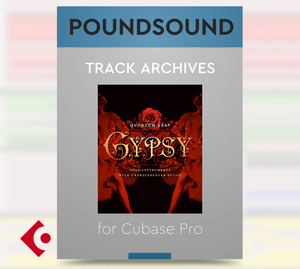EWHO DIAMOND V3 UPDATE
OUT NOW

Latest Additions
Cubase Project Templates
Pre-loaded
Meticulously crafted 'enable / disable' Cubase templates. Connect to your favourite sample library installations and save days of setup time.
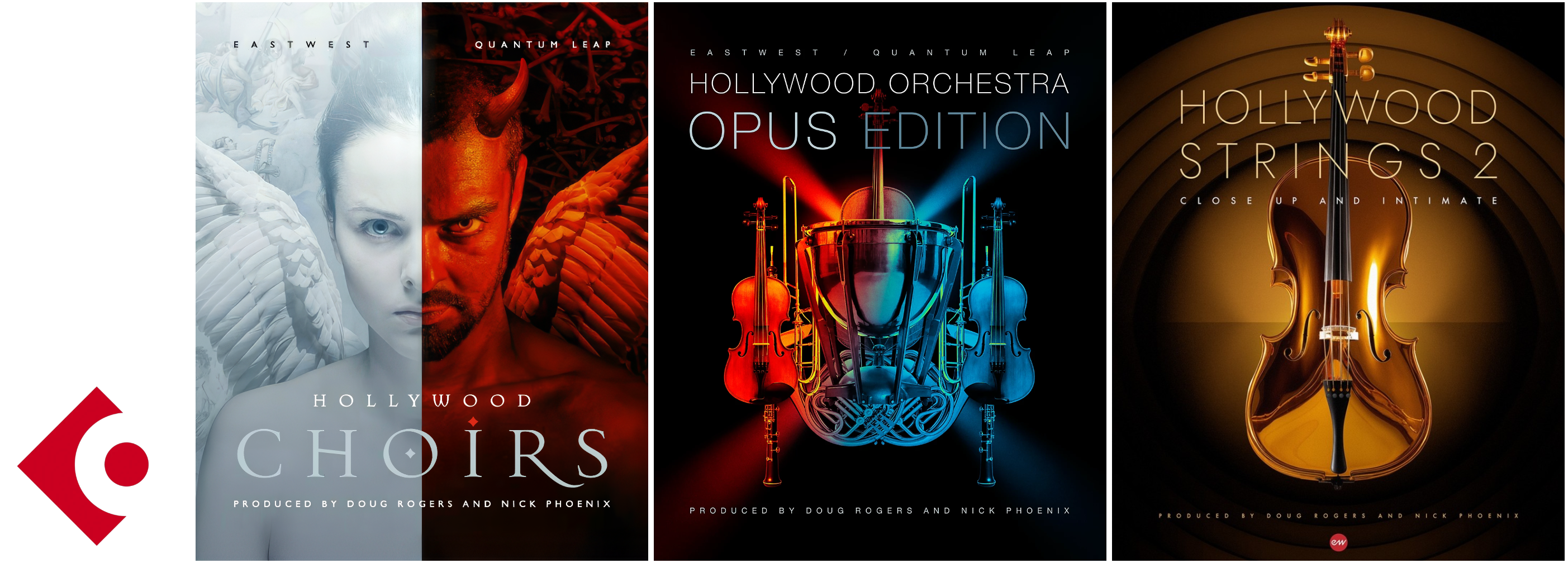
Organised
All tracks in the project are named, tagged, routed and organised into folders. Tracks and channels are colour coded using the PoundSound Custom Colour Scheme for ease of navigation.
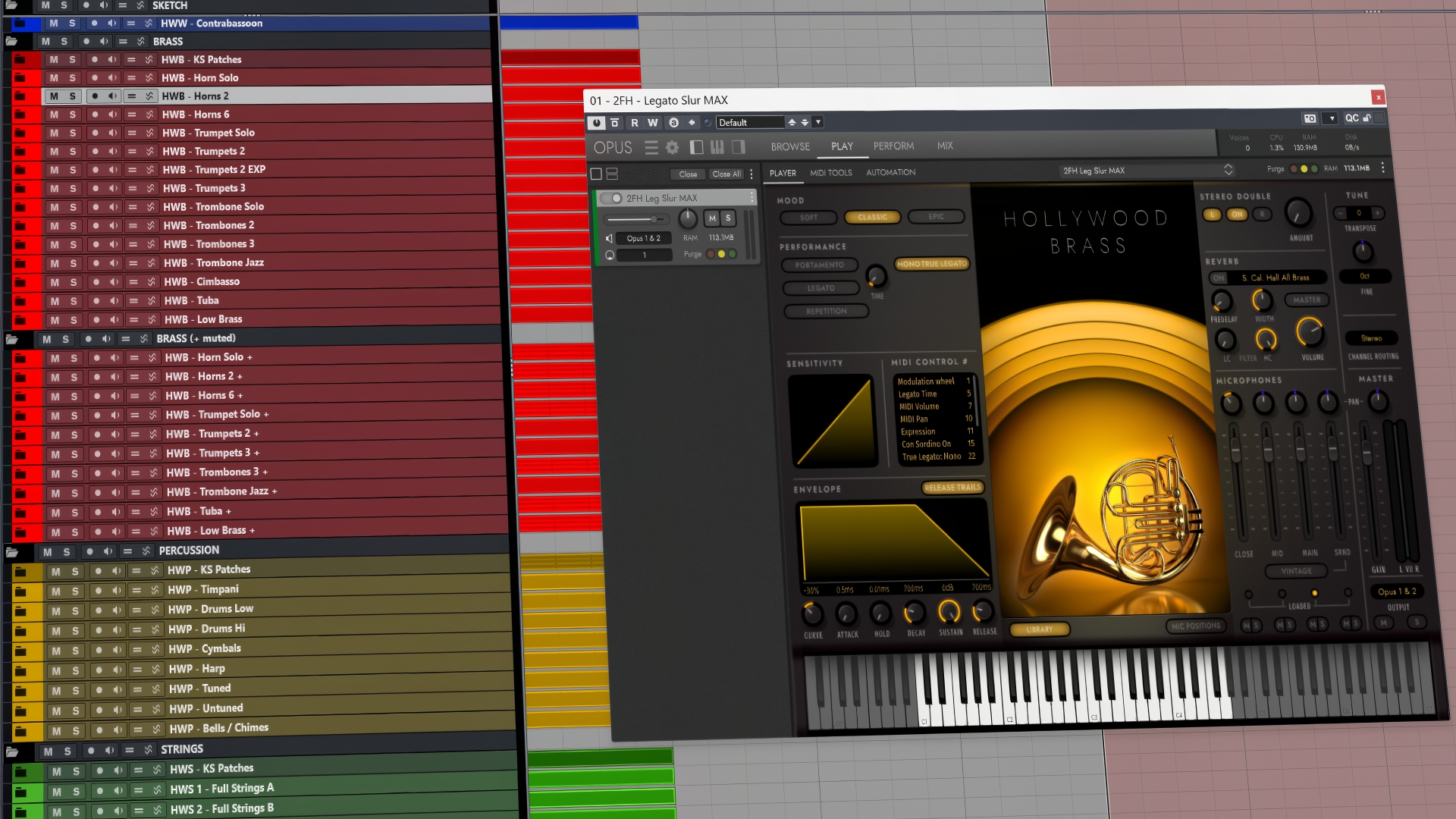
for Cubase Pro 9 (and above) on Windows & macOS
Easy to use
Select the tracks you want to use, enable them in the project, and start composing. Use Cubase’s Track Visibility Agent to hide any unused, disabled tracks. It's that simple.
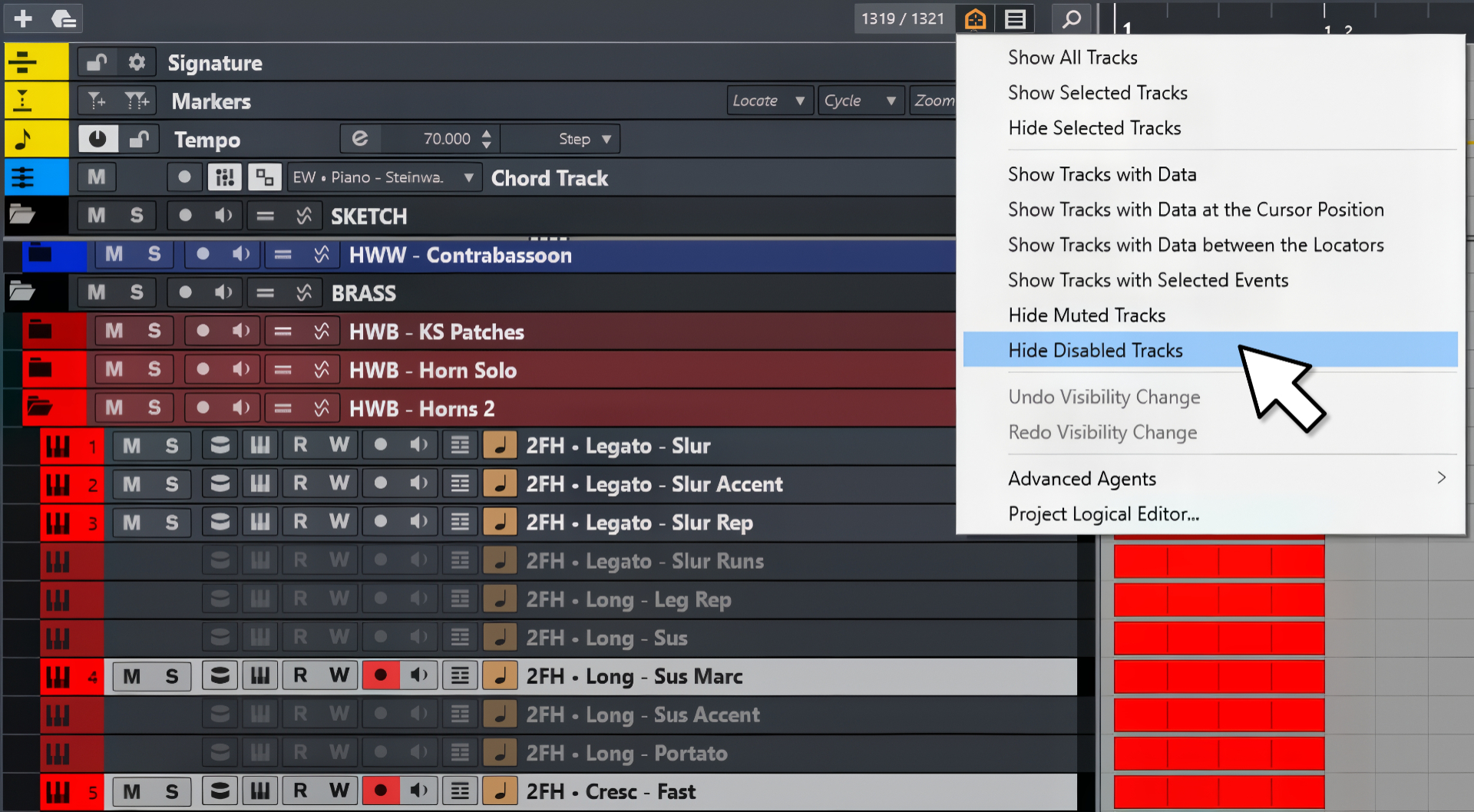
built with VST3 samplers and plugins
Templates
Each project includes its own set of features, such as Expression Maps, Negative Track Delay, or Track Presets. To see which features are included, read the product page.

Track Archives
Building your own template or want to import pre-configured tracks into an existing one? Save days of time with these!
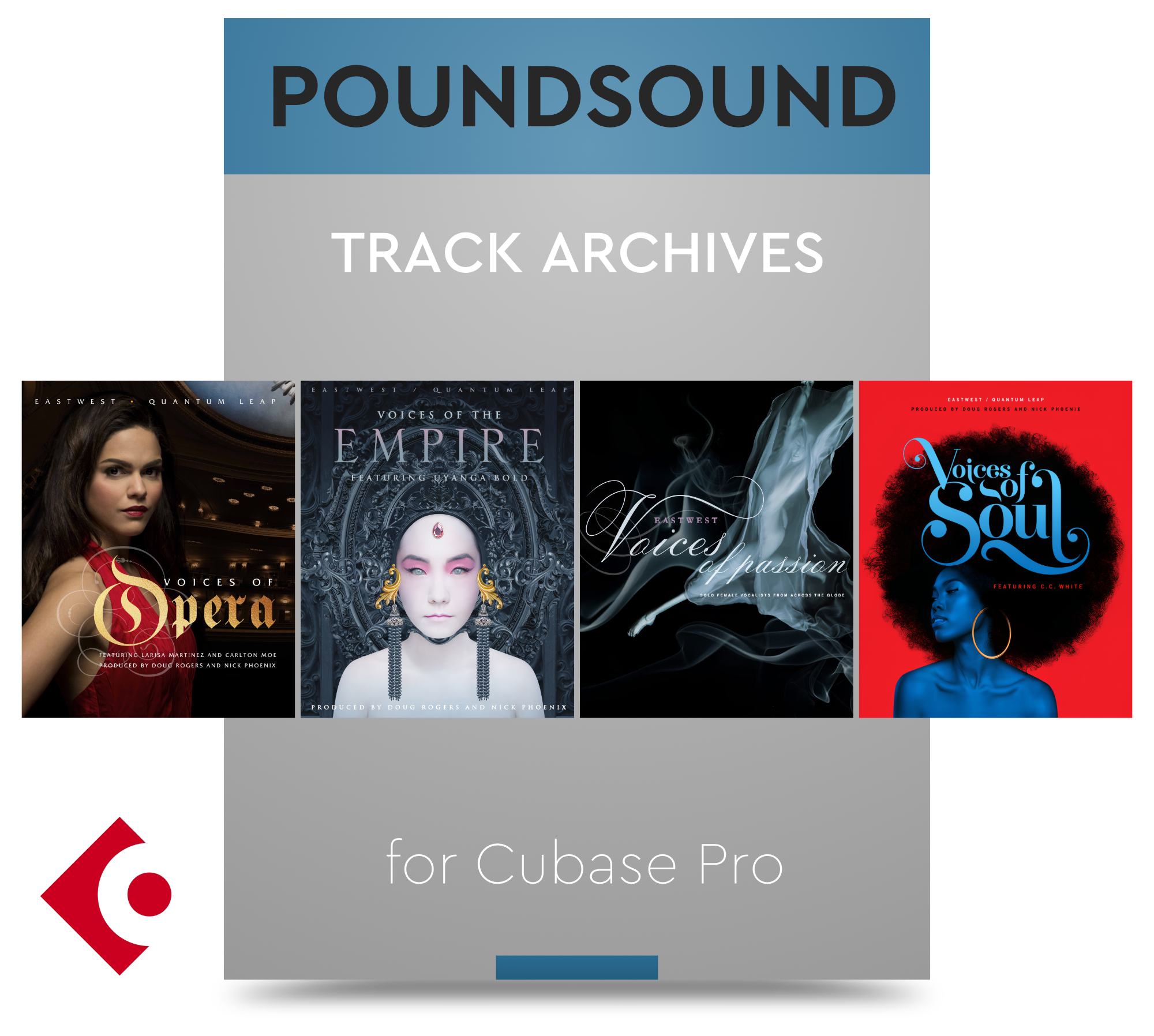
Track icons
Icons provide clear visual cues for identifying tracks and channels in a project, aiding navigation and adding a professional touch to your workflow. Checkout my custom icon packs, or try this freebie!
Subscribe
Sign up for the latest product releases and updates